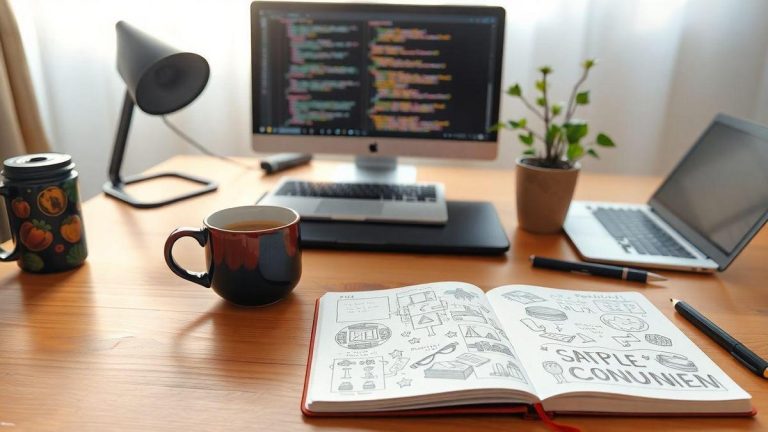How to Organize Your Code Folders and Files: My Efficient System
How to Organize Your Code Folders and Files: My Efficient System It's like discovering the treasure map of the programming world! Remember those hours spent searching for a lost file? Well, with my method, the only thing you'll lose is the patience for digital chaos. Here, we'll talk about how to transform your code folders into an organized paradise, without going crazy. Get ready for tips that will make your computer look tidier than my room (and that's quite an achievement)!
The Art of Categorizing: My Way of Organizing Code Folders
How to Organize Code Folders Without Going Crazy
When I first started programming, I thought organizing code folders was as easy as making a sandwich. But believe me, it's not! One minute you're there, happy as can be, and the next, you're lost in a sea of files with names like project.endv2.3.1_bkp (seriously, who needs 50 versions?).
I discovered that the key to not freaking out is simplicityHere's what works for me:
- Create main folders: A folder for each project. Within it, you can have subfolders like src, docs, and tests. Simple and straightforward!
- Use descriptive names: Instead of project1, how about appofrecipes? So you already know what it's about just by looking.
- Avoid the temptation of backups: If you made a copy, include the version number in the name, but don't overdo it. A v1 is sufficient unless you're really on a versioning spree.
File Structuring Programming: What Works For Me
On my journey, I've realized that a good file structure is like a good map. Without one, you can end up in a pretty weird place! Here's the table I use to organize my files:
| File Type | Description | Location |
|---|---|---|
| Source Code | .js, .py files, etc. | /src |
| Documentation | .md or .txt files | /docs |
| Tests | Test files | /tests |
| Images | Logos, icons and screenshots | /assets/images |
| Styles | CSS or style files | /assets/css |
This table makes it easier to find what I need. And who doesn't love a little visual help, right?
Tips for Efficient Categorization
Now that I've shared my system, here are some tips that might help you avoid getting lost:
- Keep everything up to date: If you change something, update the folder or file name. Don't put off until tomorrow what you can organize today!
- Use comments: Within your code, add comments explaining what each part does. This helps you and anyone who looks at your code later.
- Review periodically: Every now and then, go through your folders. Throw out what you no longer need. It's like cleaning out the fridge, but without the old food smell!
Digital Cleanup: When and How to Do It
The Importance of Cleaning Digital Folders
You know that moment when you're trying to find a file and end up getting lost in a sea of folders? I've been there more times than I'd like to admit! Clean up your digital folders is as important as cleaning your desk. After all, who can work in a mess?
When I didn't organize my folders, it felt like I was playing Russian roulette with my files. You never know if you'll find what you need or if you'll end up opening an old document you no longer remember. Therefore, digital cleanliness isn't just a matter of aesthetics, but of efficiency!
My Method for Managing Project Folders
Here's my foolproof method for keeping everything in order. It's as simple as making a sandwich (minus the dropping part):
- Create Main Folders: Separate them by projects, as if they were the children you never had. Each one deserves its own space!
- Subfolders: Within each project, create subfolders for documents, images, and code. Think of them like the drawers in your house.
- Name Clearly: Instead of “Project1”, use “RecipeApp_Version1”. That way, you won't forget what it is, even if your memory is like a sieve.
- Regular Reviews: Every month, do a cleanse. Throw out what you no longer need. It's like going on a diet, but with files!
File Cleanup Code: What to Keep and What to Throw Away
Now, let's talk about what really matters: the code files! Here's a table I use to decide what to keep and what to throw away:
| File Type | To maintain | To throw away |
|---|---|---|
| Functional Code | Yes | No |
| Old Versions | Only if necessary | If it is no longer useful |
| Documentation | Yes | No |
| Experimental Codes | It depends on the relevance | If it is of no use |
When I look at my code files, I ask myself a simple question: “Does this still help me?” If the answer is no, you can move on to the next step. digital waste! And remember, even the messiest code can be useful, so don't throw it away without thinking twice!
Programming Efficiency: A System That Works
How to Organize Code Files to Increase My Productivity
Ah, the organization! If I had a penny for every time I've heard someone say that their programming life would be easier if they had a better file system, I'd be rich! But seriously, organizing my code files is like a good cake recipe: if you don't follow the steps, the result can be a disaster.
I learned that keeping everything in order helps increase productivityHere are some tips that save me:
- Create folders: A folder for each project. Yes, I know this seems obvious, but you'd be surprised how many people overlook it!
- Clear names: Use names that make sense. Project 1 won't help you when you have 10 projects.
- Documentation: Always write a README. This is like leaving a note for your future self, who may be as confused as a cat trying to understand a mirror.
Best Practice Code Files: What I've Learned So Far
After much trial and error (and a few sleepless nights), I realized that some practices really work. Here are my favorites:
| Practice | Description |
|---|---|
| Versioning | Use Git. It's like a superpower to go back in time. |
| Folder Structure | Folders for code, tests, and documentation. Makes life easier! |
| Comments | Explain what your code does. That way, I won't be left wondering what I was thinking. |
These practices not only helped me keep everything in order, but also avoided what I call "programmer's panic." You know that moment when you can't find the file you need and the deadline is approaching? Well, I don't want to go through that again!
My Efficient Folder System: The Secret to Not Going Crazy
Now, let's get to what really matters: my folder systemI call it "The Secret to Not Freaking Out." Here's how I organize it:
- Project Root: Here is everything that is important.
- Code: Folders for each module or functionality.
- Tests: Where I put all the tests. That way, I don't have to hunt for them later.
- Docs: Documentation, because one day I will want to understand what I did.
This system is like a good pizza: each ingredient has its place, and in the end, it all comes together to create something delicious! And, believe me, there's nothing more satisfying than opening the folder and seeing everything organized. It's like a hug in file form!