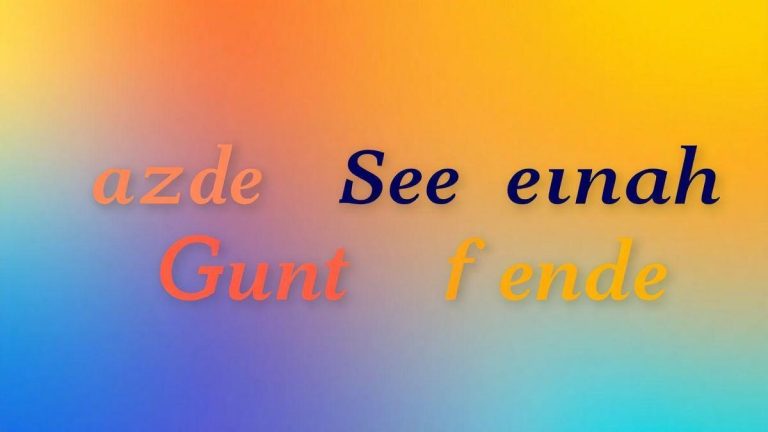Cell Phone Photography and Video: Tips for Quality Content
Cell Phone Photography and Video: Tips for Quality Content It's like learning how to turn my phone into a machine for capturing incredible moments. If you've ever tried to take a photo and ended up with a blur more artistic than the Mona Lisa, this article is for you! I'll share practical tips, lighting tricks, and even how to edit your images so they look straight out of a magazine (or at least Instagram). Get ready to have fun while learning how to turn your phone into a photography and video superhero!
The Magic of Cell Phone Photography
How to Capture Amazing Moments
Ah, the photography with your phone! It's like having a movie studio in your pocket, only without the Hollywood budget. I always say that life is made up of little moments, and if I don't capture them, how will I show my friends that I was actually at the beach and not just at home watching Netflix? To capture these incredible moments, I follow some tips I've learned over time. Let's go!
Photography Tips for Beginners
- Light is everything: Natural light is any photographer's best friend. So if you're planning a photo shoot, choose a well-lit location. And please, avoid the flash like an ex-boyfriend who's back in town.
- Use the grid: Turn on the grid in your camera settings. This helps keep your composition organized. Think of it as a fishing net, but instead of catching fish, you're catching amazing photos.
- Try different angles: Don't be afraid to crouch down, stand on a chair, or even strike a strange pose. Sometimes a different angle can make your photo look like a masterpiece.
- Don't overdo the filters: Filters are cool, but be careful not to make your photos look like a rainbow in a candy factory. A subtle touch is all you need.
- Practice, practice, practice: Like any skill, photography improves with practice. Take pictures of everything! From your morning coffee to your cat doing something only he understands.
The Importance of Photographic Composition
Photographic composition is like a cake recipe. If you don't mix the right ingredients, the result can be a disaster. Good composition can transform an ordinary photo into something... incredibleHere are some quick tips to help you put together your photos like a true chef:
| Element | Tip |
|---|---|
| Rule of Thirds | Divide the image into three parts and focus on one of the lines. |
| Directional Lines | Use natural lines to guide the viewer's eye. |
| Focal Point | Choose a point of interest and make sure it stands out. |
Photography is an art form, and like any art, it takes a little practice and patience. And who knows, one day you might even become the next big Instagram photographer. Or at least, someone who can take a good photo of your dog!
Smartphone Video: Turning Ideas into Action
Filming Techniques for Your Cell Phone
When I started recording videos with my cell phone, my first technique was press the record button and twist so that everything would go smoothly. Spoiler: it didn't! But over time, I learned a few things. Here are some tips that can help you avoid the mistakes I made:
- Stabilize your cell phone: Use a tripod or support it on a stable surface. No one likes a video that looks like a rollercoaster.
- Lighting is everything: Record in a well-lit location. If you don't have natural light, you can always use a lamp. Just don't point it at it unless you want to blind your viewers!
- Framing: Place the camera at eye level. No one likes looking at your chin, unless you're filming a video about beards!
How to Make Videos That Impress
Making impressive videos is like baking a cake: you need the right ingredients and, of course, a little love! Here are some tips I learned the hard way:
- Tell a story: Don't just film for the sake of filming. Have a beginning, middle, and end. If you don't know how to end, just say, "And that was my day, bye!"
- Be authentic: People like to see the real you. Don't be afraid to be yourself, even if it means doing a weird dance in the middle of the video.
- Edition: Use simple editing apps. Even my dog knows how to use some!
Tips for Professional Recording with a Smartphone
If you want your videos to look like they were made by a professional, here are some tips I've learned (which don't involve magic, unfortunately):
| Tip | Description |
|---|---|
| Audio | Use an external microphone if possible. Bad audio can ruin everything! |
| Filming plans | Vary the angles. A video with only the same take is as exciting as watching paint dry. |
| Road map | Plan what you're going to say. A script helps you stay focused and prevents you from starting to talk about your cat. |
Cell Phone Lighting: The Secret to Success
Natural Light vs. Artificial Light
When it comes to photography and video with your cell phone, the lighting It's everything! You know that sunlight that makes you look like a movie star? Yeah, that's natural light. It's like that friend who always brings good vibes to the party. On the other hand, we have artificial light, which is more like that friend who brings chips and soda—useful, but not the same.
| Light Type | Advantages | Disadvantages |
|---|---|---|
| Natural Light | – Makes you shine like a diva! | – It can be hard to find sometimes. |
| Artificial Light | – You can control the intensity. | – It can make everything look weird. |
How to Use Lighting to Your Advantage
Using lighting to your advantage is like making a good sandwich: you need the right ingredients! Here are some tips I learned the hard way (and from some disastrous selfies):
- Position yourself near the window: If you're at home, the window is your best friend. Face it and feel like you're in a shampoo commercial.
- Avoid fluorescent lights: They make you look like a zombie. Seriously, nobody wants that.
- Try different schedules: The sun isn't just a star! It changes moods throughout the day. Test the morning and late afternoon light.
Lighting Tips for Photos and Videos
Now, let's get to the practical tips! Here are some things I've learned to make your photos and videos look enviable:
- Use reflectors: If you have aluminum foil at home, you can use it to reflect light. It's like having your own recording studio!
- Avoid shadows: Position yourself so that shadows don't appear on your face. No one wants to look like they've been run over by a shadow truck.
- Test and adjust: Don't be afraid to play with light. Sometimes the best lighting is the one you didn't expect.
Photo Editing: From Good to Wonderful
Editing Apps I Can't Live Without
Ah, photo editing! It's like putting a magic filter on life. Without it, my photos would be as exciting as bread without butter. Here are the apps that I consider essential to transform my images from “meh” to “wow!”:
| App | Why do I love? |
|---|---|
| Snapseed | It's like having an editing studio in my pocket! |
| VSCO | Filters that make even food look like a work of art! |
| Canva | For graphics and text that make my mom say “Wow!” |
| Lightroom | For those days when I want to feel like a professional photographer! |
Editing Tips to Improve Your Images
Now that you have the apps, let's get to the tips! Remember, editing is like seasoning food: a little salt is good, but too much can ruin everything. Here are some tips I've learned along the way:
- Brightness and Contrast: Adjust these two as if you were trying to wake someone sleeping on the couch. A touch of brightness and a bit of contrast can work wonders!
- Right Cut: Sometimes, what you need is to cut the clutter out of the photo. It's like cleaning the house before guests arrive.
- Filters: Use it, but don't overdo it! A filter should enhance, not hide. Think of a good wine, not grape juice!
The Art of Editing: Less is More
When I first started editing, I thought the more I tweaked it, the better it would get. Spoiler: that's not quite true! Less is more, and that applies to editing. A tweak here, a tweak there, and voilà, the photo comes to life!
Remember, editing must complementary the photo, don't turn it into something you wouldn't recognize. It's like putting new clothes on a friend: you want him to look better, but you don't want him to look like a clown!
Video Quality: From Amateur to Professional
Resolution and Frame Rate: What Are They?
When I started my journey into the world of schedule and of the digital media, I barely knew what those complicated words were: resolution and frame rate. So, let me explain it to you in a very simple way!
- Resolution It's basically the amount of detail your video can display. The higher the resolution, the sharper and clearer your video will be. For example, 1080p is better than 720p. It's like comparing a blurry photo to a high-definition photo. Would you rather see the Mona Lisa in pixels or in detail?
- Frame rate (or frames per second – FPS) is how many images appear in one second. A video at 30 FPS is very different from one at 60 FPS. Imagine an action movie: if it's at 30 FPS, you'll see the characters moving as if in slow motion. Unless you're watching a comedy, where this can be hilarious!
How to Improve Your Video Quality
Now that you know the basics, let's talk about how to make your videos look like professional! Here are some tips I've learned along the way:
- Use good lighting: No, I'm not talking about a light show! Good lighting makes all the difference. Shoot during the day or use artificial lights. You don't want your video to look like a horror scene, do you?
- Stabilize your camera: If you don't have a tripod, improvise! Place your phone on top of a stack of books or on a table. Avoid the famous "camera dance."
- Choose a good audio: Sound is as important as the image. If your video has bad sound, people will turn off faster than I turn off the TV when a soap opera starts!
- Edit with care: Don't just throw everything together and think it's perfect. Use editing software and make cuts, add music, and add effects. This adds a special touch!
Tips for Recording Quality Video
Here are some tips that can help you record quality videos:
| Tips | Description |
|---|---|
| Plan your content | Have a script or an idea of what you're going to say. Don't start recording without knowing what to do! |
| Check the background | A cluttered background can be distracting. Choose a clean, organized space, or use a beautiful background! |
| Speak clearly | Don't mumble! Speak as if you were telling a joke to a friend. Keep the energy up! |
| Practice | The more you record, the better you'll get. Experiment and see what works for you. |
Now that you have these tips, it's time to get to work and create amazing content! And remember, practice makes perfect, and laughter is the best medicine for any mistakes you might make.
Photography Tips: What I Learned in Practice
Common Mistakes I Made and How to Avoid Them
Ah, photography! An art that seems so easy, but is actually full of pitfalls. Let me share a few. classic mistakes that I committed. If you don't want to be embarrassed like me, pay attention!
- Focus on the Background: I've sometimes taken a beautiful photo, only to look back and realize the background was blurrier than my waking vision. The tip is: pay attention to what's behind your subject!
- Bad Lighting: I've taken photos in dark environments, thinking my phone's light would save the day. Spoiler: it didn't! Whenever possible, seek natural light. The sun is your best friend.
- Do Not Test Angles: I used to always take photos from the same angle. What a mistake! Experiment with different perspectives. Sometimes, a simple movement can transform a boring photo into a masterpiece.
Valuable Learnings on My Journey
Over time, I learned some important lessonsHere are some that might help you:
| Tip | Description |
|---|---|
| Practice Regularly | The more you photograph, the better you get. It's like learning to ride a bike, only without the fall (or not). |
| Study with Others | Watch videos and read blogs about photography and video with your cell phone helped me see new techniques. Don't be shy, learn from others! |
| Try it | Don't be afraid to make mistakes. Every mistake is a chance to learn something new. And who knows, you might end up creating something incredible! |
The Importance of Practice and Experimentation
Practice is key! If I hadn't taken a thousand photos of the same place, I wouldn't have discovered that a different angle can make all the difference. photography and video with your cell phone it's a journey and the more you become adventure, the more you discover. Try, fail, and most importantly, have fun!