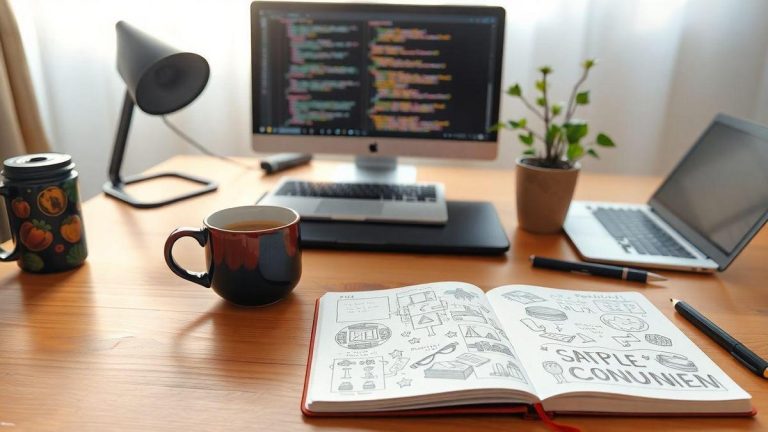The Pomodoro Technique: How It Revolutionized My Programming Productivity
THE Pomodoro Technique: How It Revolutionized My Programming Productivity It's almost like a magical productivity recipe I discovered while trying not to get distracted by cat videos. Now, get ready for a fun journey through how this method has changed the way I work, bringing more focus and less procrastination than I could have imagined. If you also need a little push to get off the couch and face the world of programming, keep reading!
What Is the Pomodoro Technique and How It Changed My Life?
The Story Behind the Pomodoro Technique
Ah, the Pomodoro Technique! For those who don't know, this beauty was created by Francesco Cirillo in the 80s. He used a kitchen timer in the shape of a tomato (or "pomodoro" in Italian) to manage his time while studying. He found that by breaking time into smaller chunks, productivity increased and procrastination decreased. So, essentially, he turned a tomato into a productivity hero. Who knew a vegetable could be so powerful?
How the Pomodoro Method Works
Now, let's get to the point: how this technique works. It's quite simple! Here's the step-by-step process I follow:
- Choose a task what you need to do. It could be studying, programming, or even organizing your sock drawer (who hasn't?).
- Set a timer for 25 minutes. This is what we call a “Pomodoro”.
- Work on the task until the timer goes off. No distractions, okay? No checking Instagram!
- When the timer rings, take a break. 5 minutes. Stand up, stretch your legs, or do a little dance.
- After four Pomodoros, take a longer break, 15 to 30 minutesIt's time to recharge your batteries!
Here's a simple table to help:
| Time | Activity |
|---|---|
| 25 minutes | Work on the task |
| 5 minutes | Pause |
| 25 minutes | Work on the task |
| 5 minutes | Pause |
| 25 minutes | Work on the task |
| 5 minutes | Pause |
| 25 minutes | Work on the task |
| 15-30 minutes | Long pause |
Proven Benefits of the Pomodoro Technique
Now, let's talk about the benefits! I'm no scientist, but I can assure you that this technique has changed my life. Here are some of the benefits I've noticed:
- Increased concentration: With the timer, I focus more. It's like time is running out and I have to run with it!
- Less stress: Breaks help relieve pressure. I'm no longer overwhelmed by deadlines.
- More motivation: Completing a Pomodoro is like earning a medal. Each completed task is a victory!
- Better time management: I've learned to break my work down into smaller chunks. It makes everything seem easier.
In short, the Pomodoro Technique It's not just a fad. It's a fun and effective way to increase my programming productivity. Now, whenever I see a tomato, I can't help but think about how it's helped me be more productive!
Increasing My Programming Productivity with the Pomodoro Technique
How the Pomodoro Technique Increased My Focus and Concentration
When I first started programming, my focus was as solid as jelly. I'd get distracted by anything: a notification on my phone, a cat walking past the window, or even the color of the wall. That's when I discovered the Pomodoro TechniqueThis technique is like a superpower that helps me stay focused. Basically, you work for 25 minutes and then take a 5-minute break. It's like running a 25-minute marathon, but without the sweat and leg pain.
Time Management Has Never Been Easier
Before using the Pomodoro Technique, I used to feel like time was slipping away like sand through my fingers. Now, with this technique, my time management is easier than making coffee. I can break my work down into smaller chunks. This means that instead of looking at one huge, daunting task, I see a bunch of small challenges. And guess what? I love challenges!
Here's a chart that shows how my productivity has changed:
| Before the Pomodoro Technique | After the Pomodoro Technique |
|---|---|
| Focus: Low | Focus: High |
| Distractions: Many | Distractions: Few |
| Completed Tasks: 3 | Completed Tasks: 10 |
Practical Tips for Implementing the Pomodoro Technique
- Choose a Timer: It could be an app or even a kitchen timer. The important thing is that it "pings" when the 25 minutes are up.
- Define your Tasks: Before you begin, write down what you need to do. This helps you stay focused.
- Disconnect: Put your phone on 'do not disturb' mode and avoid browsing social media. The only network you should be on is the one with your codes!
- Take Breaks: Use the 5 minutes to stretch your legs, drink some water, or do a quick dance. This helps recharge your batteries.
- Review: After four cycles, take a longer break of 15 to 30 minutes. It's like a mini-vacation for your brain.
With these tips, you too can be a productivity master! Pomodoro Technique: How It Revolutionized My Programming Productivity is the path to a more organized and less stressful life.
Common Mistakes When Using the Pomodoro Technique and How to Avoid Them
What Not to Do During a Pomodoro Cycle
Ah, the Pomodoro Technique! This beauty promises to turn us into productivity machines. But, like anything good in life, it has its tricks. And I, as a programming student who's made more mistakes than I've gotten right, will tell you what not to do during a Pomodoro cycle.
- Distract yourself with your cell phone: You know that one minute on Instagram? Well, that one minute turns into an hour! Put your phone away, unless you're using it to jot down your ideas.
- Multitasking: No, you're not a superhero! Trying to multitask will only make you more confused than a cat in a bath.
- Ignore the timer: If you don't respect your timer, he'll be as sad as I am when I see that Netflix no longer has episodes of my favorite series.
- Starting the wrong task: Choosing a very complex task during a Pomodoro is like trying to solve a Rubik's Cube while blindfolded. It won't work!
How to Adjust the Pomodoro Technique to Your Needs
Now, let's talk about how adjust the Pomodoro Technique to make it work for you. Everyone has their own way of learning and working, and that's more important than grandma's cake recipe. Here are some tips:
- Pomodoro Duration: If 25 minutes is too long, how about starting with 15? Or if you're super focused, you can even stretch it to 35!
- Intervals: It doesn't always have to be 5 minutes. Sometimes, a coffee or a quick snack can give you that extra boost.
- Tasks: Don't be afraid to move tasks around. If something isn't flowing, take on a lighter task.
Learning from My Programming Mistakes
Let me tell you a story. Once, I was so excited about a programming project that I ignored all the Pomodoro tips. The result? I was more lost than a blind man in a gunfight. I learned the hard way that there's no point in trying to do everything at once. Now, I use the technique flexibly, and guess what? My productivity has skyrocketed!
And of course, remember: the important thing is don't charge yourself too muchEvery mistake is a learning opportunity. So if you make a mistake, laugh it off and move on.