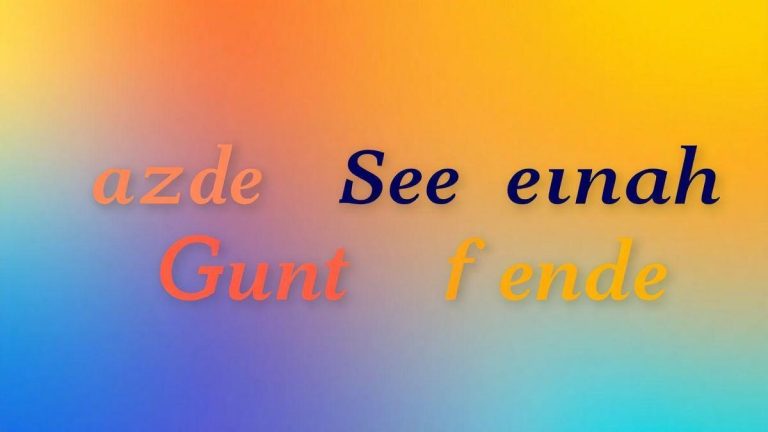Content Repurposing: How to Transform a Post into Multiple Formats
Content Repurposing: How to Transform a Post into Multiple Formats It's like turning an apple into a delicious puree, a pie, and even juice! In this article, I'll show you how you can work magic with your texts and posts. We'll talk about what it is, why it's important, and, of course, how to avoid spilling juice on your tie while having fun. Get ready for some laughs and brilliant tips!
The Magic of Content Reuse
What is Content Reuse?
Content repurposing is like taking Grandma's delicious recipe and transforming it into a feast of different dishes. Instead of creating everything from scratch, you can take a blog post and transform it into a video, an infographic, or even a series of social media posts. It's like performing magic, but without the wand and with more coffee involved.
Why is Content Reuse Important?
Repurposing content is important because it saves time and energy. Instead of racking your brains to create something new every time, you can simply repurpose what you already have. Plus, this helps you reach more people. After all, some people prefer to read, others like to watch, and still others prefer to see images. So why not cater to everyone?
Benefits You Can't Ignore
Here are some benefits you definitely don't want to miss:
| Benefit | Description |
|---|---|
| Time Saving | You don't have to start from scratch every time! |
| Greater Reach | Different formats reach different audiences. |
| Message Consistency | The main message remains the same, only the format changes. |
| Less Stress | Less pressure to create new content all the time. |
So, the next time you're thinking about creating something new, remember: reusing is key! And who doesn't love a good key that opens multiple doors?
Transforming a Post into Multiple Formats
How to Turn Text into Video?
Ah, video! This format makes even my grandmother want to be a YouTuber. Turning text into video is like baking a cake: you take the right ingredients and mix them all together with love (or with a video editor, in my case).
First, choose the text that you want to transform. Then, make a road mapIt doesn't have to be an Oscar, but it's good to have a plan. Then, use tools like Canva or InVideo to create the video. And remember: it's not just about reading the text! Add images, animations, and, if you're feeling brave, even a little dance at the end. After all, who doesn't love a good meme?
Creating Infographics from Written Posts
Now, let's talk infographics! They're like the cute, condensed version of my texts. To create an infographic, you can use tools like Piktochart or Canva.
Here's a basic walkthrough:
- Choose the theme of your post.
- Summarize the information in topics.
- Add graphics and images that better explain what you are saying.
- Finalize with an attractive layout.
And voilà! You have an infographic that can be shared on social media. It's like giving your post a bath: it comes out looking better and smelling better!
The Art of Post Recycling
Recycling content is like performing magic. You take something that already exists and transform it into something new. Here are some ideas:
| Original Format | New Format |
|---|---|
| Blog text | Video |
| Social media post | Infographic |
| Podcast | Text transcription |
If you have a successful post, why not turn it into a video or infographic? This not only breathes new life into the content but also reaches new audiences. It's like throwing a party: the more guests, the better!
Reuse Strategies that Work
Tips for Effective Reuse
Repurposing content is like making a good broth: you need the right ingredients and a little creativity! Here are some tips I've learned through practice (and a few mistakes, but more on that later):
- Turn Posts into Videos: Remember that post you wrote that was a hit? How about turning it into a video? Use tools like Canva or InVideo. It's simple and fun!
- Create Infographics: If you have valuable data or tips, turn it into an infographic. People love visualizing information. And let's be honest, who doesn't love a good image?
- Make a Podcast: If you enjoy talking (and I do!), record a podcast discussing the topic of your post. It's a great way to reach people who prefer listening to reading.
- Use Social Media: Take excerpts from your content and share them on platforms like Instagram or Twitter. A powerful quote can generate engagement and drive more people to your blog.
What Not to Do When Reusing Content
Now, before you go out and reuse everything you see, here are some things that are definitely not a good idea:
- Copy and Paste: Using the same text everywhere is a big mistake. Google doesn't like it, and neither do your readers! Each format requires a different approach.
- Ignore Context: What works on a blog may not work on a video. Always adapt your content to the new format.
- Disregard the Public: Remember, what your audience likes may vary. What works for you may not work for others. Keep an eye on their reactions!
Common Mistakes I've Made
Ah, mistakes… I'm a true master at making them! Here are a few that taught me some great lessons:
| Common Mistake | What I Learned |
|---|---|
| Use the same text everywhere | Google doesn't like it, and I lost readers! |
| Ignoring public feedback | What I thought was amazing, no one wanted to read! |
| Not adapting the content to the new format | A video with blog text? Nobody watched it! |
These slips taught me to be more creative and think outside the box. Don't be afraid to make mistakes, but learn from them!
Content Optimization for Multiple Formats
How to Adapt Tone and Style?
When I started programming, I thought the only code I needed to understand was programming. But oh, how wrong I was! The tone and style of my content are just as important as the code itself. adapt the tone and style, I always ask myself, “How would I say this to a friend?” If the text doesn’t sound like a conversation, then it’s time to adjust the recipe.
Here are some tips I use:
- Know your audience: If you're writing for programmers, use jargon they understand. For general audiences, keep things simple.
- Be authentic: Use your voice. If you're funny, don't be afraid to crack a joke or two.
- Vary the style: One post can be more serious, while another can be light and fun. It keeps things interesting!
Tools that Facilitate Optimization
Technology is here to help us, and I'm a big fan of tools that make my life easier. Here are some I use:
| Tool | Use |
|---|---|
| Grammarly | To check grammar and style. |
| Canva | To create images and graphics. |
| Hemingway Editor | To simplify text and improve readability. |
These tools are like good coffee: they keep me alert and focused! And, believe me, I need all the help I can get to avoid silly mistakes.
Transforming Content Without Losing the Essence
THE content reuse It's like making a delicious dish with leftovers. I can take a blog post and turn it into a video or an infographic, while still maintaining the essence of what I wanted to say. Here's how I do it:
- Identify the main message: What do I want people to take away from this?
- Choose the format: Will it be a video? A podcast? A series of Instagram stories?
- Adapt the content: Keep the message, but adjust the format. For example, a long text can become a list of quick tips.
With these tips, I can transform a single post into multiple formats, like a magician pulling rabbits out of a hat!
Content Marketing and Reuse
How Does Reuse Increase Reach?
Ah, the content reuseIt's like that old pair of sneakers I can't bring myself to throw away. You know, the ones you can still wear, but only wear at home? Well, repurposing content is just like that! When you turn a blog post into a video, an infographic, or even an Instagram carousel, you're stretching the value of that content down to the last thread.
Think about it: if I wrote an amazing article on "5 Tips for Learning Programming," why not turn it into a YouTube video? Or perhaps a series of Instagram posts? That way, I'll reach more people and, as a bonus, breathe new life into my ideas.
Success Stories in Content Reuse
Let's take a look at some successful content repurposing stories. Here are a few examples I love:
| Case | Original Content | Reused Format |
|---|---|---|
| Neil Patel's Blog | Article about SEO | Explanatory video on YouTube |
| HubSpot | E-book about marketing | Infographic and social media posts |
| Gary Vaynerchuk | Podcast about entrepreneurship | Quotes in posts and short videos |
These guys know how to play the repurposing game! They take an idea and transform it into multiple forms, reaching different audiences. It's like baking a cake and then using the batter to make cupcakes. One idea, many delicious treats!
The Impact on Audience Engagement
Now, let's talk about the impact of all this on engagement of the audience. When I repurpose content, I make people feel more connected. If someone saw my video and then reads the post, they're already familiar with what I talk about. This creates a connection, as if we were longtime friends, even if I've never met them in real life.
Furthermore, engagement increases because people enjoy consuming content in different formats. Some prefer to read, others watch, and some even listen while doing something else. By offering multiple options, I not only keep my audience engaged but also increase the likelihood of them sharing the content. And who doesn't love a good share, right?
Creating Effective and Diverse Content
The Importance of Content Diversification
When I started working in digital media, I thought it was enough to create a single type of content and that was it, just wait for the likes and shares to roll in. Spoiler: it wasn't quite like that! content diversification It's like having a menu at a restaurant. If you only serve rice and beans, your customers will get bored quickly. And who wants a boring blog, right?
Diversification is important because serves different audiences and keeps things fresh and interesting. Just imagine: you can have videos, infographics, text posts, podcasts… it's like having a birthday party with multiple attractions!
Examples of Content Formats that Work
Here are some content formats that work well, and that I've used:
| Format | Description |
|---|---|
| Blog Posts | Texts that tell stories or give tips. |
| Videos | Visual content that can be both entertaining and informative. |
| Infographics | Combination of text and images that facilitate understanding. |
| Podcasts | Great for those who like to listen while doing other things. |
These formats are like tools in a toolbox. Each has its purpose and can be used in different situations. For example, if I wrote a post about "How to program in Python," I could turn it into an explainer video or even an infographic with the main points.
Keeping Creativity in Reuse
Now, let's talk about the content reuseIt's like taking that dress you wore to one party and giving it a makeover to wear to another. It's all about creativity!
When I repurpose a post, I always look for a new approach. I might take a topic and make it into a video, a podcast, or even a series of Instagram stories. The idea is... keep the essence, but present it in a new and fun way.
For example, if I wrote a post about "Programming Tips for Beginners," I might make a video with practical examples or create an infographic that summarizes those tips visually. This way, I reach different audiences and keep the content fresh!